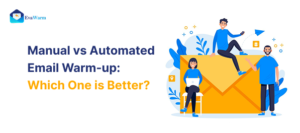Email marketing remains one of the most powerful tools for businesses to connect with their audience, drive sales, and build relationships. However, all your hard work creating compelling email campaigns goes to waste if your emails don’t reach the inbox. That’s where email deliverability comes into play.
What is Email Deliverability and Why Does It Matter?
Email deliverability refers to the ability of your emails to land in the recipient’s inbox rather than getting lost in spam folders or rejected altogether. It directly impacts the success of your email campaigns. Poor deliverability can mean lower open rates, missed opportunities, and reduced ROI.
Internet Service Providers (ISPs) and email clients have become increasingly sophisticated at filtering emails, so ensuring your messages make it to the inbox requires strategy and diligence. Below, we cover 15 proven ways to improve your email deliverability and ensure your audience receives your messages.
Inbox Setup:
1. Authenticate Your Emails with SPF, DKIM, and DMARC
Email authentication protocols such as SPF (Sender Policy Framework), DKIM (DomainKeys Identified Mail), and DMARC (Domain-based Message Authentication, Reporting & Conformance) are critical for building trust with ISPs and email clients. These protocols:
- Verify that emails are sent from your domain.
- Prevent email spoofing and phishing.
- Ensure emails are less likely to be flagged as spam.
Setting up SPF, DKIM, and DMARC helps establish your legitimacy as a sender and boosts your email reputation.
Technical & Record Setup:
2. Warm Up Your IP Address
If you’re starting with a new email service provider (ESP) or sending from a new IP address, warming up your IP is essential. Sending a large volume of emails immediately can raise red flags, leading to poor deliverability.
Here’s how to do it:
- Gradually increase your email sending volume over a few weeks.
- Start with your most engaged subscribers.
- Slowly scale up while monitoring your open rates and bounce rates.
This process helps you build a positive sender reputation with ISPs.
3. Use a Reliable Email Service Provider (ESP)
Partnering with a reputable ESP can make a significant difference in deliverability. A reliable ESP provides:
- Strong deliverability rates.
- Proper email authentication.
- Compliance with anti-spam regulations.
Choose an ESP that prioritizes your email success.
Data Management:
4. Maintain a Clean Email List
A clean email list is the foundation of good deliverability. Sending emails to invalid or inactive addresses increases bounce rates, which harms your sender reputation.
- Use tools to validate email addresses.
- Regularly remove hard bounces, inactive subscribers, and unengaged contacts.
- Monitor your list’s health frequently.
A clean list ensures you’re only emailing those who want to hear from you.
5. Use Double Opt-In to Verify Subscribers
With double opt-in, subscribers confirm their subscription by clicking a link sent to their inbox. This extra step guarantees that:
- You only collect valid email addresses.
- Recipients genuinely want to receive your emails.
- It reduces the chances of spam complaints.
Double opt-in leads to higher engagement and fewer deliverability issues in the long run.
6. Remove Hard Bounces and Manage Soft Bounces
Hard bounces occur when an email address is invalid or doesn’t exist. Soft bounces are temporary issues like full inboxes.
- Immediately remove hard bounces from your list.
- Monitor soft bounces and retry sending after some time.
- Keep your list updated to avoid deliverability issues.
Audience Targeting:
7. Segment Your Audience for Targeted Campaigns
Sending personalized and relevant emails is key to improving engagement. By segmenting your email list, you can target subscribers based on:
- Demographics (age, location, etc.).
- Past behaviors (purchases, clicks, etc.).
- Interests and preferences.
Targeted campaigns are more likely to be opened and less likely to be marked as spam.
8. Optimize Your Sending Frequency
How often you send emails can make or break your deliverability. Sending too frequently can annoy subscribers, while infrequent emails can make you forgettable.
- Test and find the right sending frequency for your audience.
- Strike a balance to keep your audience engaged without overwhelming them.
Messaging & Content:
9. Send Relevant, Personalized Content
Engagement is a key factor in inbox placement. Personalized content improves open rates, click-through rates, and overall deliverability.
- Use recipients’ names.
- Tailor content to their interests.
- Include dynamic content such as personalized product recommendations.
The more relevant your emails, the better your results.
10. Avoid Spam Trigger Words and Phrases
Certain words and phrases can trigger spam filters and send your emails straight to the spam folder. Avoid terms like:
- “Free,” “Guaranteed,” or “Cash bonus.”
- Excessive punctuation like “!!!” or “$$$.”
- Overusing CAPS LOCK.
Craft subject lines and content that sound natural and add real value to your readers.
11. Include an Easy Unsubscribe Option
An unsubscribe link is required by law, but it also helps reduce spam complaints. Make it:
- Easy to find (usually at the bottom of the email).
- A simple one-click process.
When subscribers can easily opt out, they’re less likely to mark your emails as spam.
Pre-Sending Activities:
12. Test Emails Before Sending
Before sending your emails, test them using deliverability tools to identify potential issues. Tools like Litmus, Mail Tester, or GlockApps can:
- Check for spam score.
- Ensure proper rendering across devices.
- Test email authentication.
Testing helps you catch problems before your emails hit inboxes.
Performance Tracking:
13. Track and Analyze Your Email Performance
Finally, monitor the performance of your email campaigns to identify and address deliverability issues. Pay attention to:
- Open rates and click-through rates.
- Bounce rates.
- Spam complaints.
Analyzing your data helps you refine your strategy and improve inbox placement over time.
Ongoing Practices:
14. Monitor and Improve Your Sender Reputation
Your sender reputation is like a credit score for your emails. ISPs use it to determine whether your emails are trustworthy. Factors that impact your sender reputation include:
- Bounce rates.
- Spam complaints.
- Open rates and click-through rates.
Use tools like Google Postmaster and SenderScore to monitor your reputation. Address issues immediately to keep it high.
15. Maintain Consistent Sending Practices
Consistency builds trust with ISPs. Establish a predictable sending schedule:
- Send emails on the same days and times.
- Avoid sudden spikes in email volume.
- Monitor results and adjust your schedule as needed.
A consistent schedule signals reliability to ISPs.
Conclusion: Boost Your Email Deliverability with Evawarm
Improving email deliverability takes effort, but it’s worth it to ensure your messages reach your audience’s inboxes. By implementing the 15 proven strategies above, you’ll see better open rates, increased engagement, and a stronger ROI for your email marketing campaigns.
If you’re looking for a powerful platform to take your email deliverability to the next level, consider Evawarm. Evawarm offers advanced email tools and strategies to help you warm up your IP, manage your lists, and monitor your sender reputation effectively
FAQ
1. What factors affect email deliverability?
Key factors include:
- Email content quality
- Sender reputation
- Proper use of authentication protocols (SPF, DKIM, DMARC)
- Subscriber engagement rates
- Avoidance of spammy keywords
2. What is sender reputation, and how does it impact deliverability?
Sender reputation is a score assigned to your email domain and IP based on your email sending habits. A good reputation improves deliverability, while a poor score can lead to your emails being marked as spam.
3. What are SPF, DKIM, and DMARC, and why are they important?
These are email authentication protocols that help verify the legitimacy of your emails:
- SPF (Sender Policy Framework): Validates the sender’s IP address.
- DKIM (DomainKeys Identified Mail): Ensures email content integrity.
- DMARC (Domain-based Message Authentication, Reporting, and Conformance): Combines SPF and DKIM for better email protection.
4. How do spam filters work?
Spam filters analyze various elements of an email (content, sender reputation, attachments, links, etc.) to decide whether the email is safe or spam.
5. What are common reasons emails go to spam?
- Use of spammy keywords.
- Poor sender reputation.
- Sending emails to unverified or inactive addresses.
- Lack of proper authentication.
6. What metrics indicate good email deliverability?
Key metrics include:
- High inbox placement rate.
- Low bounce rate.
- High open and click-through rates.
7. Can email design impact deliverability?
Yes, poorly designed emails (e.g., excessive images, lack of text, missing alt tags) can trigger spam filters, negatively impacting deliverability.