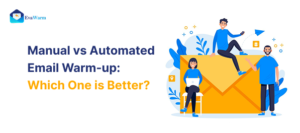Although cold emailing can help expand your business by reaching out to potential clients, executing it manually can be tedious and time-consuming. However, utilizing cold email tools can automate the process, making it more efficient and effective.
In this blog post, we will discuss ten of the best cold email automation tools available, their advantages, disadvantages, and pricing. Moreover, we will offer guidance on choosing the right tool for your needs and maximizing your cold emailing efforts.
This guide will benefit small business owners, marketers, and salespeople searching for the ideal solution for their cold emailing requirements.

Features to look for before buying cold email tools
To increase the likelihood of your emails being opened and read, personalization is key. Incorporating the recipient’s name, company, and other pertinent information can be beneficial.
Email tracking is also advantageous as it provides insights into the effectiveness of your campaigns. Knowing if your emails have been opened or clicked on can be invaluable.
Utilizing pre-written email templates can save time and guarantee that your emails are written professionally.
A/B testing enables you to experiment with different elements of your emails, such as subject lines and content, to enhance your campaigns and achieve better outcomes.
The email deliverability reputation of the tool should also be considered. It should be able to handle large volumes of emails effortlessly.
Additionally, ensure that the tool has adequate support options, such as documentation and tutorials, as well as training options to maximize its effectiveness.

List of top 10 cold email automation tools

SafeMailer is an affordable option for businesses looking to engage in cold email marketing. As a free cold email automation software, it assists in expanding customer bases by facilitating connections with potential customers. The application offers numerous features, making it one of the best choices in the market for cold emailing.
Features
- The application offers easy email open and click tracking, alongside recipient engagement data, which is essential in evaluating the effectiveness of your cold email campaigns.
- Personalization is made easy as you can incorporate recipient data and dynamic content, such as their name or company, to increase relevance.
- SafeMailer also enables A/B testing of subject lines and email content to optimize campaigns for optimal results.
- You can schedule and execute your cold email campaigns in advance, even in different time zones, making it efficient.
- The app helps in avoiding spam filters by avoiding bulk email sending and humanizing your emails, thus increasing email deliverability.
- Detailed analytics are provided on your email campaigns, enabling you to monitor the progress and make necessary improvements.
- The application comes with a pre-built email template library, consisting of hundreds of emails covering diverse topics
Cons of SafeMailer
While SafeMailer is a reliable email automation tool, it may lack some of the more advanced features offered by other similar tools, such as an AI-generated email feature or email verification service. Additionally, it only supports Gmail or Google Workspace accounts at present.
If you’re unsure if SafeMailer is the right choice for you, you can sign up for a free account or schedule a live demo to see if it meets your needs.
Rating: 4.8/5 as per customer survey
Pricing: Forever free plan or Paid plan starting from as low as $15
Website: https://safemailer.app/

Woodpecker
Woodpecker.co is a software solution developed to streamline email communication and follow-up procedures for businesses. The application includes customized email templates, automated follow-up reminders, and real-time analytics to monitor the effectiveness of your campaigns.
Pros
- Automating email sequences
- Integrating with other tools such as Salesforce and Pipedrive
- Personalizing emails
- Configuring automatic follow-up reminders
- Scheduling cold email campaigns
Cons
- The software offers a free trial with some limitations.
- Compared to other options, it may be more expensive.
- It does not support sending email attachments.
Rating: 4.4/5 as per G2
Pricing: Paid plan starting from $49
Website: https://woodpecker.co/

Yesware
Yesware is a productivity tool designed for sales teams, offering email open and click tracking, scheduling meetings, and real-time analytics to enhance the sales process. It is compatible with widely used email platforms such as Outlook and Gmail and can be accessed on both desktop and mobile devices.
With Yesware, sales representatives can monitor their communication with prospects and customers, resulting in increased productivity.
Pros of Yesware
- Yesware is available on mobile devices
- Integrates with popular CRM platforms like Salesforce
- Includes calendar integration feature
- Includes pre-written email template
Cons of Yesware
- Small or startup companies may incur high costs if they use Yesware.
- Some users may perceive Yesware’s interface and features as overly complicated.
- There could be concerns regarding the monitoring of email activity by Yesware.
Rating: 4.3/5 as per Capterra
Pricing: Premium plan starting from $35 seat/month
Website: https://www.yesware.com/

SalesHandy
SalesHandy is a platform designed to enhance the productivity and efficiency of businesses in their sales process. It offers features such as email tracking, scheduling, templates, and team collaboration, which aid sales teams in communicating more effectively with their prospects and customers.
In addition to these features, SalesHandy also provides analytics and reporting tools that enable teams to track their progress and improve their performance over time.
Pros of SalesHandy
- Track the performance of your emails by monitoring their open, click-through, and reply rates.
- Efficiently send customized emails to multiple recipients at once.
- Ensure the accuracy of email addresses with the built-in verification tool before sending out any messages.
- Save time and effort by using pre-written templates for different sales scenarios, such as follow-up and introductory emails
Cons of SalesHandy
- There is an extra fee for email list verification.
- As a subscription-based service, SalesHandy may be too expensive for some businesses.
- The mail merge function is subject to certain restrictions.
- Although SalesHandy offers some customization options, it may not be sufficient for businesses with more specific needs.
Rating: 4.4/5 as per G2
Pricing: Basic outreach plan starting from $27/month
Website: https://www.saleshandy.com/

Mailshake
Mailshake is a software for email automation and outreach, designed to help individuals and businesses optimize their marketing and sales strategies. With Mailshake, users can send, customize, and schedule bulk emails while monitoring their performance and engagement. Additional features include list management, email templates, and analytics.
Pros of Mailshake
- Efficiently create your cold email templates with the assistance of an AI-powered tool.
- Connect to a wide range of sales and CRM tools using the Zapier integration.
- Personalize your emails using merge tags.
Cons of Mailshake
- There is a daily cap on the number of emails that can be sent.
- According to user reviews on Capterra, some emails may be flagged as spam when sent in bulk email marketing campaigns.
- The tool is more expensive than other alternatives in the market.
Rating: 4.7/5 as per G2
Pricing: Basic plan starting from $58 user/month
Website: https://mailshake.com/

GMass
GMass is a powerful email automation software that allows users to send personalized bulk emails, customize them, and schedule them through their Gmail account. Its comprehensive features include email tracking, campaign analysis, and list management, making it a perfect fit for small and medium-sized businesses, marketers, and salespeople.
GMass is an affordable solution that integrates seamlessly with Gmail, making it easy to use and manage. Its ability to send a high volume of personalized emails while tracking their performance makes it an ideal tool for businesses looking to boost their email marketing efforts.
Pros of Gmass
- GMass is a user-friendly and intuitive tool that integrates seamlessly with Gmail.
- With GMass, you can personalize your emails using merge tags.
- It allows for easy management, creation, and segmentation of email lists.
- GMass is an affordable option, making it a great choice for small and medium-sized businesses.
Cons of GMass
- GMass is specifically designed to work with Gmail only.
- While it has some automation capabilities, it may not be as extensive as other email marketing software.
- As a browser extension, GMass may not be compatible with all types of computers.
Rating: 4.7/5 as per G2
Pricing: Basic plan starting from $20/month
Website: https://www.gmass.co/

Overloop
Overloop is a sales automation and email tracking software that caters to sales and business development professionals. With Overloop, users can send, customize, and schedule bulk emails while monitoring their performance and engagement. The software also comes equipped with features such as list management, email templates, and analytics.
Overloop is designed to help salespeople and business development professionals optimize their sales process, increase productivity and efficiency, and drive revenue growth.
Pros of GMass
- It is compatible with both Gmail and Outlook.
- The Chrome extension allows for LinkedIn prospecting.
- Overloop provides detailed analytics for email campaigns.
Cons of GMass
- Creating drip emails can be a difficult task.
- Overloop’s pricing is comparatively higher than other cold email tools available in the market.
- Unused emails cannot be rolled over to the next month.
Rating: 4.3/5 as per G2
Pricing: Single plan that costs $99 user/month
Website: https://overloop.com

MailRush
MailRush.io is an email automation software that allows users to send, customize, and track the performance of bulk emails. The software includes a range of features such as list management, email templates, and analytics.
MailRush.io boasts a simple and intuitive interface that is easy to navigate, even for users with limited technical experience. The service is cloud-based, making it accessible remotely, and it can be integrated with a variety of CRM, e-commerce, and other platforms for maximum efficiency.
Pros of MailRush
- Easily automate your email campaigns with MailRush.io’s autoresponders, drip campaigns, and trigger-based emails.
- You can access 24/7 live chat support for any queries.
- The built-in drag-and-drop email template builder is simple and user-friendly.
Cons of MailRush
- Customer support is only available through email.
- There is no free plan available.
- Additional fees may apply for email warming, email validation and LinkedIn prospecting beyond a certain limit.
Rating: 4.2/5 as per G2
Pricing: Basic plan starting from $19/month
Website: https://mailrush.io/

Snov.io
Snov.io is a comprehensive email outreach and lead generation tool that helps businesses find and validate email addresses, automate email campaigns, and track their performance. With its Chrome extension, users can easily find email addresses on different websites, and the built-in email verifier ensures the accuracy of the email list. Snov.io also offers personalized email composition and scheduling features.
The software provides detailed analytics and tracking tools that allow users to evaluate the effectiveness of their campaigns and make informed decisions based on the results.
Pros of Snov.io
- Snov.io is an email outreach and lead generation tool that helps businesses to discover and validate email addresses.
- Its user-friendly interface allows you to schedule email campaigns with ease.
- Additionally, Snov.io provides in-depth email analytics to track the performance of your campaigns.
Cons of Snov.io
- The quality of the email list, subject, and email content can impact deliverability.
- Users have encountered issues while running drip email campaigns.
- The basic plan of the software permits only 1000 emails per month, which is much lower than other cold email marketing tools.
Rating: 4.3/5 as per G2
Pricing: Starter plan that costs $30 user/month
Website: https://snov.io/

Lemlist
Lemlist is a powerful email automation tool designed to help sales teams and marketers personalize and automate their email campaigns. With Lemlist, users can create personalized images and videos to make their emails more engaging, track email opens and clicks, and set up automated follow-up sequences to improve response rates.
In addition to these features, Lemlist provides detailed analytics and reporting to help users optimize their email campaigns and improve their results. This tool is ideal for sales professionals and marketers looking to boost their email open rates and make their emails stand out.
Pros of Lemlist
- Lemlist enables users to include personalized images and videos with ease.
- Users have the option to set up automated follow-up sequences.
- Easy to use and navigate.
- Offers detailed analytics and reporting.
Cons of Lemlist
- A free plan is not available for users.
- The process of configuring drip email campaigns can be complicated at times.
- Managing multiple email campaigns may require constantly switching between various tabs.
Rating: 4.4/5 as per G2
Pricing: Basic plan starting from $59 user/month
Website: https://www.lemlist.com/
Conclusion
When it comes to cold email marketing, finding the right tool can be challenging due to the variety of options available online. Some may have a high learning curve, while others may not be affordable for small to medium-sized businesses.
SafeMailer App could be an excellent choice for your cold email automation needs. It boasts an intuitive user interface, and all data is securely stored on your Google Drive. Unlike other costly tools, SafeMailer offers a free plan, and its paid plans start at a low cost of $15 per month.
To learn more about SafeMailer, take advantage of the 7-day free trial or schedule a live demo.